 |
Frequently Asked Questions |
General | Control Panel | Flight Booking | Hotels & Holidays | Buses | Accounts Airline Contact Details
Q: On what Search Engine does VIA portal can best be browsed?
A: We suggest our travel partners to browse it in Mozilla Firefox or Google Chrome.
Q: What is VIA's administrator home page address?
A: On your browser, type "ph.via.com/bdo" and make sure not to use 'www.'
Q: What is VIA's desk user page address?
A: For desk users, go to "ph.via.com/agent" and make sure not to use 'www.'.
Q: Why every time I log-in, prompt message appears saying "Unable to login, Agent ID/Password Invalid"?
A: Please be reminded that VIA portal is sensitive when it comes to agent's password. This might happen if the Agent ID (Mobile number or Email address) is invalid.
Q: What are the documents needed to be a registered member with VIA?
A: Submit a copy of your business DTI or SEC, your Business Permit and a valid ID.
Q: What do I need to do if the Admin password can't be used to login?
A: You can send an email to sales.ph@via.com and accounts.ph@via.com requesting for resetting of password. Make sure to use the agency's registered email address in the portal to easily verify the agency's name. The agent will be then given a new password to be sent to their email address.
Q: Should an agent be an authorized IATA member to become a VIA partner?
A: There is no need of becoming an IATA agent to become a VIA partner.
Q: How do I contact VIA Philippines customer service department?
A: We have a dedicated travel agent line staffed with customer service representative trained to meet your specific need. You can contact them at VIA trunk line number, 555-9444. Mobile numbers are:
| Mobile Network | Numbers |
| Globe | 9178512336 9175428907 |
| Smart | 9394453991 |
| Sun | 9228898954 |
Q: What is the Phonetic Alphabet?
A:
| Alphabet Letters | Alpha Phonetics | Alphabet Letters | Alpha Phonetics |
| A | Alpha | N | Nancy |
| B | Bravo | O | Oscar |
| C | Charlie | P | Papa |
| D | Delta | Q | Queen |
| E | Echo | R | Romeo |
| F | Foxtrot | S | Sierra |
| G | Golf | T | Tango |
| H | Hotel | U | Uniform |
| I | India | V | Victor |
| J | Juliet | W | Whiskey |
| K | Kilo | X | Xray |
| L | Lima | Y | Yankee |
| M | Mama | Z | Zebra |
Q: Useful Airline Acronyms
A:
| Acronym | Meaning |
| LCC | Low Cost Carriers |
| GDS | Global Distribution System |
| CRS | Computerized Reservation System |
| PNR | Passenger Name Record |
| CHD | Child |
| ADT | Adult |
| INF | Infant |
| OW | One Way |
| RT | Roundtrip |
| ROE | Rate of Exchange |
Q: How can I change my portal's password?
A: Go to Control Panel. At the account information tab, click the "change password" button that is located at the right corner of the page. Type your old password then type the new password you will use. Retype the new password to continue, then click the green button which states "change password". Log out and log in again to check if changing of password is successful.
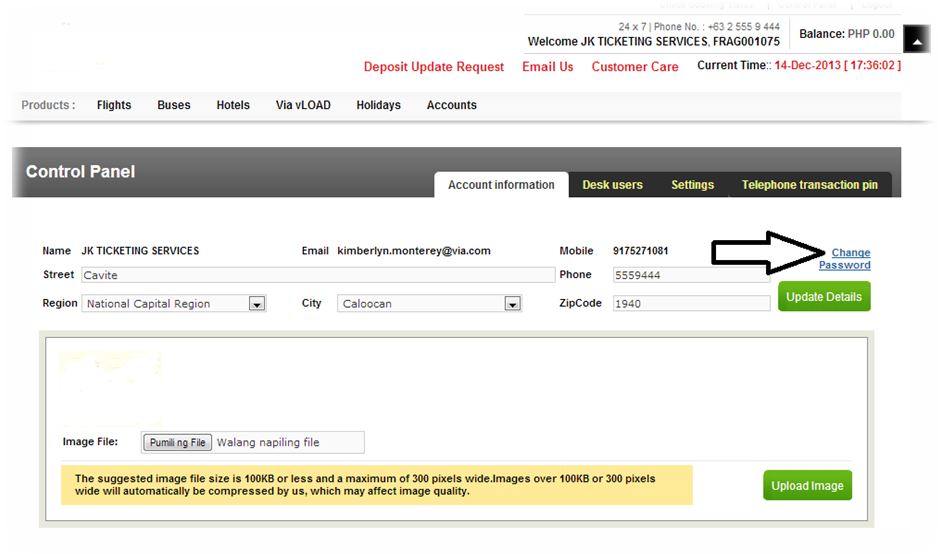
Q: How will I put the agency logo in the portal?
A: Go to Control Panel. Upload image to the box that can be located at the bottom of the account information tab. Make sure that the image is save to gif file, the suggested image file size is 100KB or less and a maximum of 300 pixels wide. After uploading the image, check the logo on the upper right corner of the portal and click the box that has an arrow facing upward.
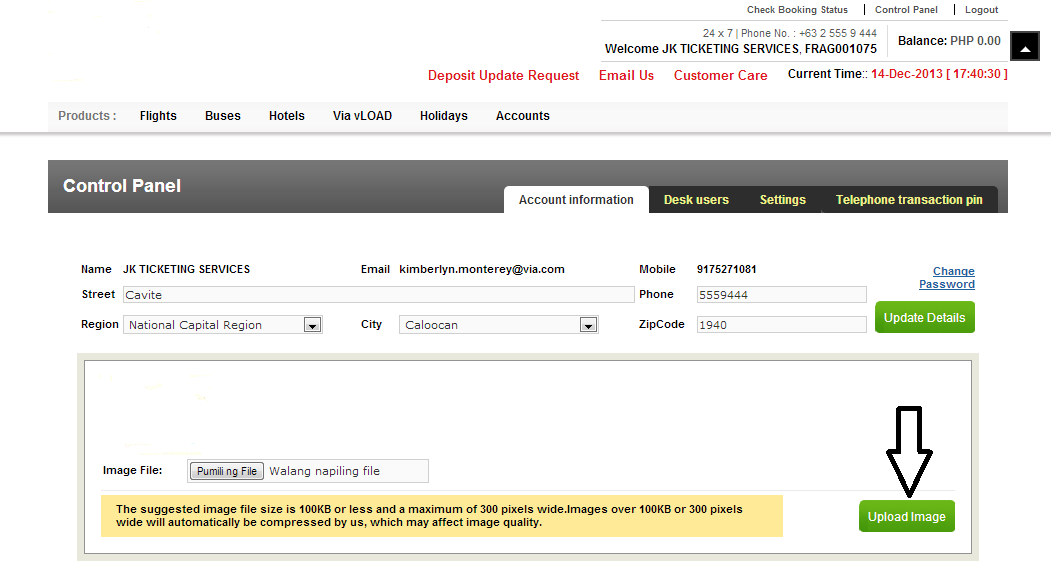
Q: What is FRAG ID and where can it be located?
A: FRAG ID stands for Flight Raja Agency ID. It can be located at the upper right corner of the home page of the portal beside the agency name.
Q: What is Telephone Transaction Pin and where can it be located?
A: Telephone Transaction Pin or T-pin is a number code used as verification for manual booking. It can be seen at Control Panel corner located at the upper right corner of the portal.
Q: How can I change my Telephone Transaction Pin?
A: Go to Control Panel and proceed to Telephone Transaction Pin. Just click the "Generate New Telephone PIN" to change your T-pin.
Q: How do I change Price Mark-up?
A: Go to Control Panel and click the settings tab. Proceed to Domestic price mark-up setting if you wish to change the mark-up for domestic ticket flights, international price mark-up settings for international ticket flights, and to via hotel mark-up settings to change mark-up for hotel bookings. Fill out the mark up value field and click update mark-ups to completely change the mark ups.
Q: How to add new staff log-in?
A: Go to control panel and proceed to Desk users. Fill out the required information and click the add staff. To check, go to control panel and proceed to Settings, it can be seen at the staff log-in control.
Q: How can I change staff log-in password?
A: Go to Control panel and proceed to desk users. Fill up the required information on the change staff password located under the new staff box. Do not forget to click the update password.
Q: How many desk users are allowed to be added on the agency's account portal?
A: VIA allows 4 desk users to each account.
Q: Is it possible to add more than 4 desk users? If possible, how?
A: It is possible to add more than 4 desk users. Just email your request to sales.ph@via.com to assist you with this request. VIA will be verifying your agency to make sure that your agency have more than 4 desk users.
Q: What is "Email Us" option and what is its use?
A: Agents can use this option to send their request or email online. Different product request which will be acknowledged by VIA's call centre. This request is for domestic, international and hotel products.
All requests will be arranged in sequence in the call centre which needs to be replied mandatorily by the call centre staff. All request s are taken on a high priority.
VIA Email us will help agents to review all their requests and complaints date wise.
Q: How to use the "Email Us" option.
A:
a.1. Click the "Email Us" option in your portal.
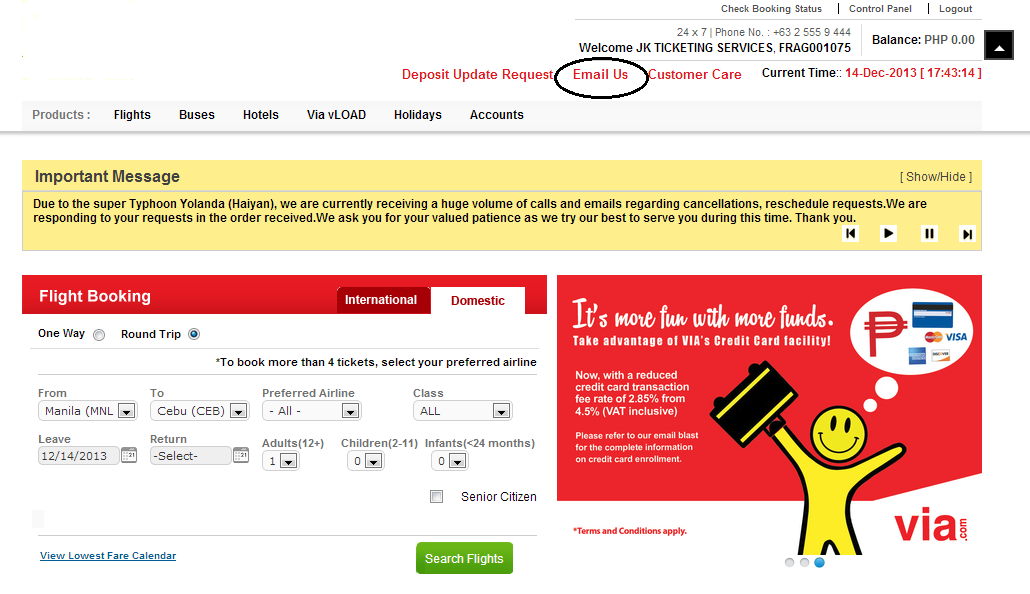
a.2. Supply the needed information of your request
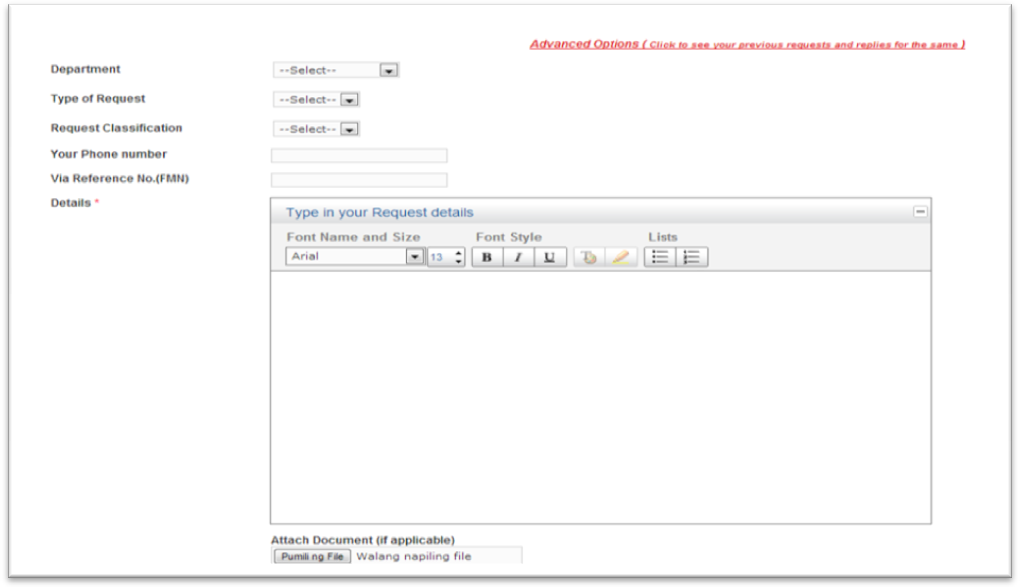
a.3 All previous request can be retrieved by clicking on the "Advanced Options".
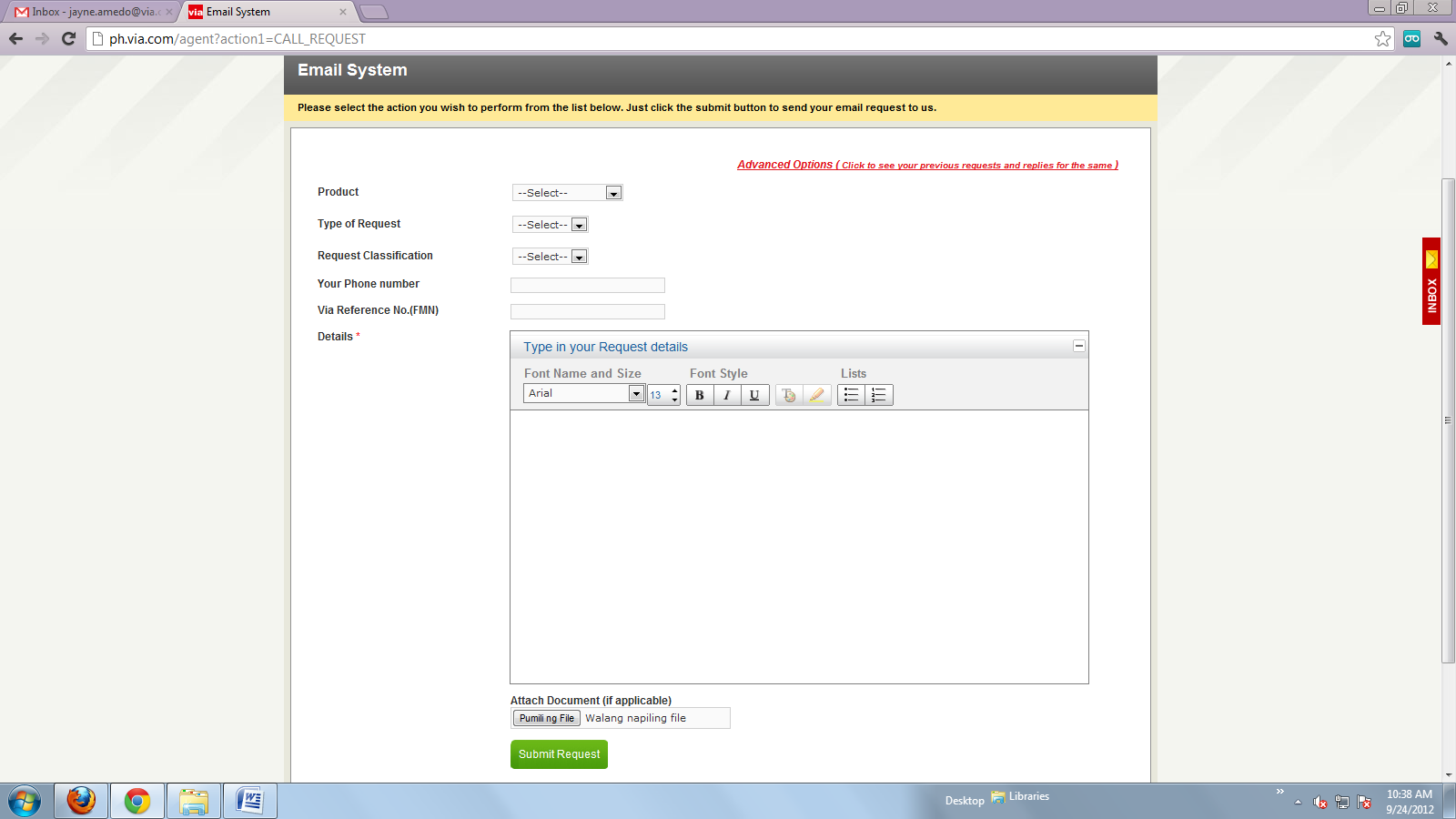
a.4. All request will be given by a VIA request ID. This request ID is important for it serve as the agent's request locator.
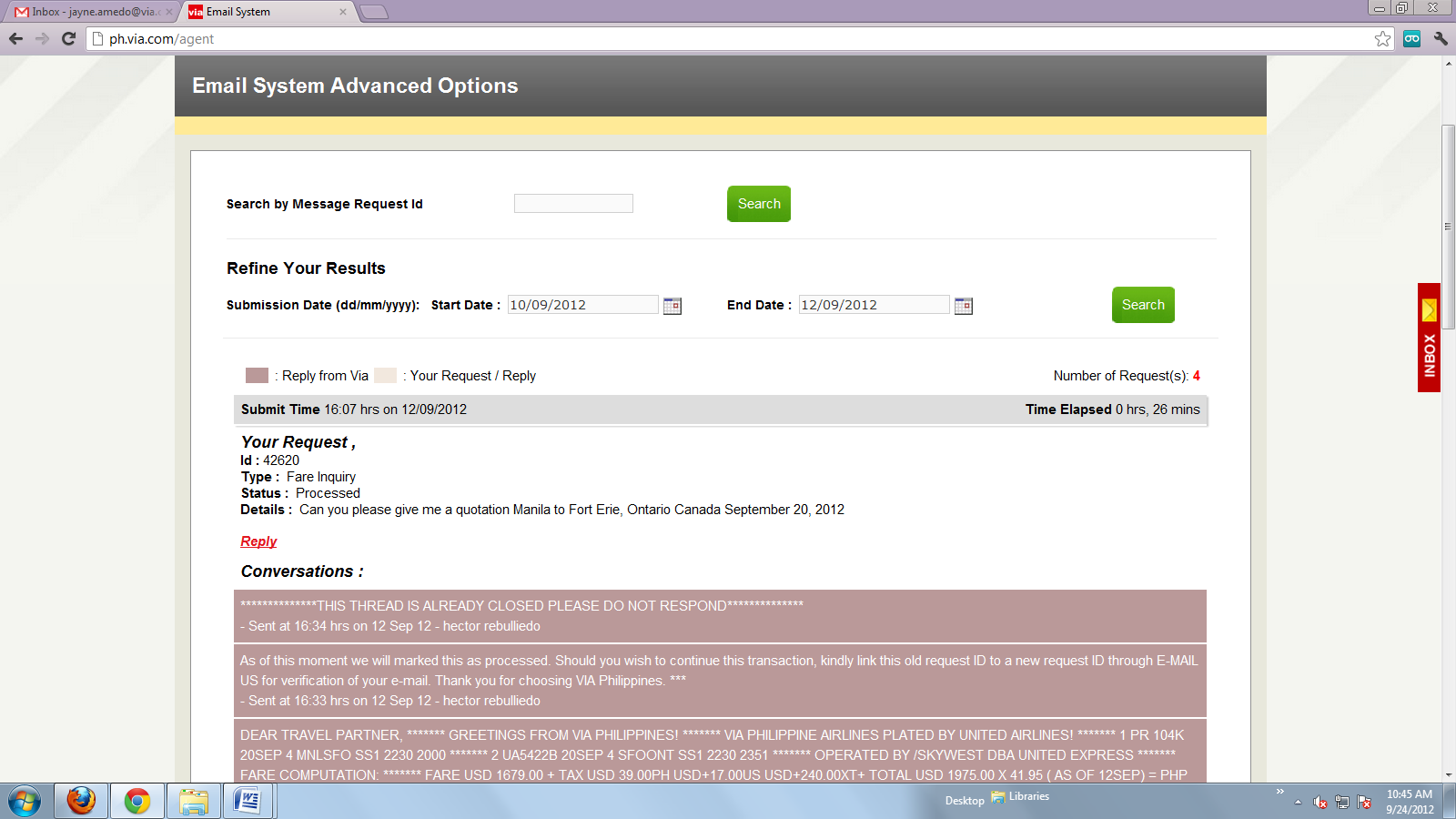
a.5 All request has its own status, be reminded of the following:
Status: New - agent request is new, can still reply and communicate with VIA's call center agents.
Status: Processing - agents request is currently on process, can still reply to the thread of conversation.
Status: Processed - agents request is already processed. Agents can NO LONGER REPLY on the thread of conversation.
Q: What is the maximum number of passenger per PNR?
A: 2P - 4 pax only; PR - 7 pax only; 5J,Z2 & DG - 9 pax only. For International booking - 7 pax only.
Q: How many steps do agents need to book a flight?
A: Agents needs to complete 3 steps;
Step 1: Flight search
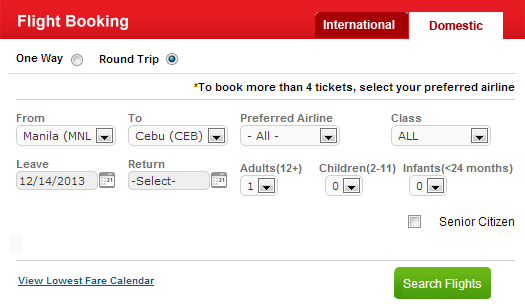
Step 2: Fare selection
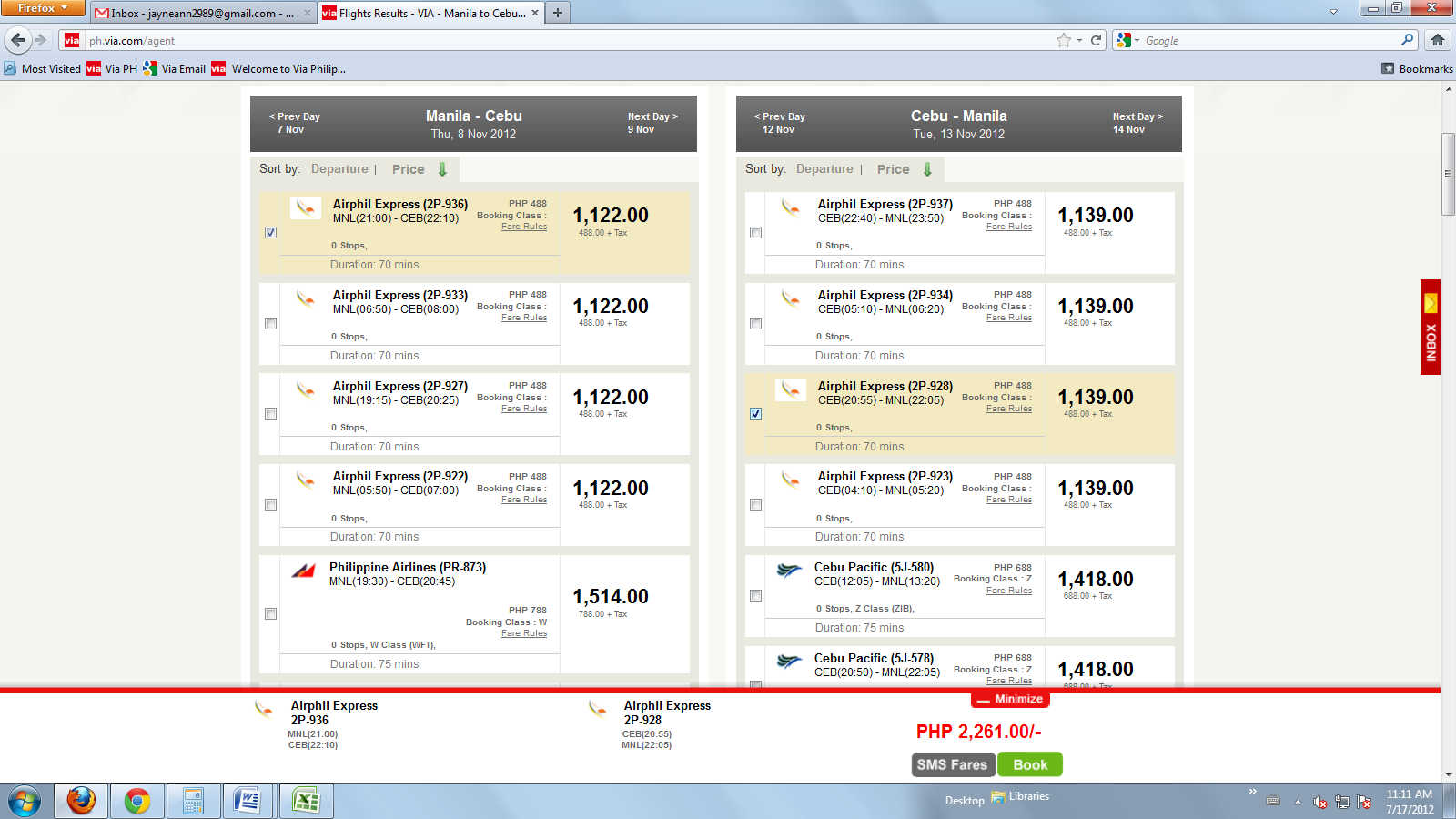
Step 3: Input passenger's information
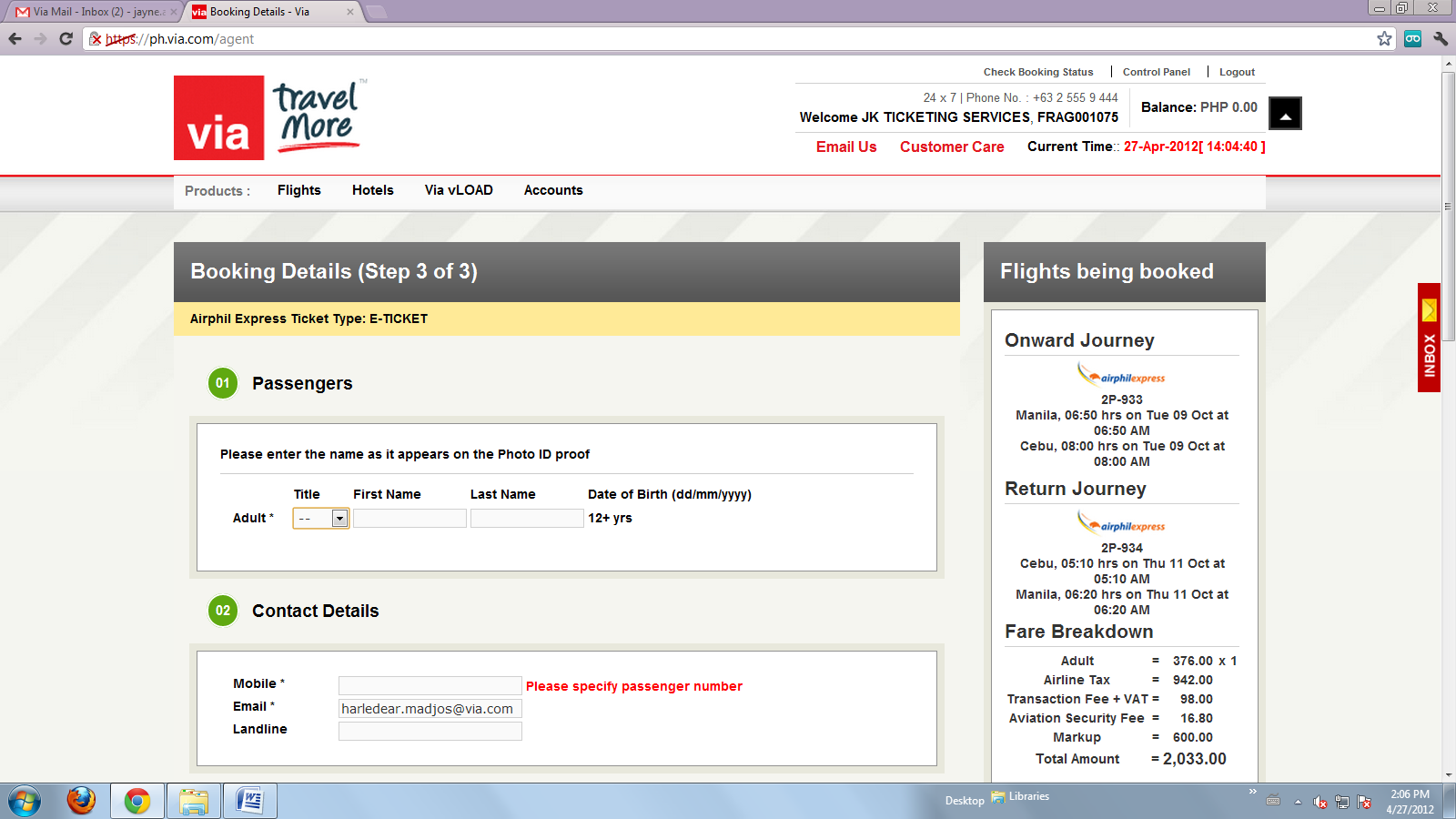
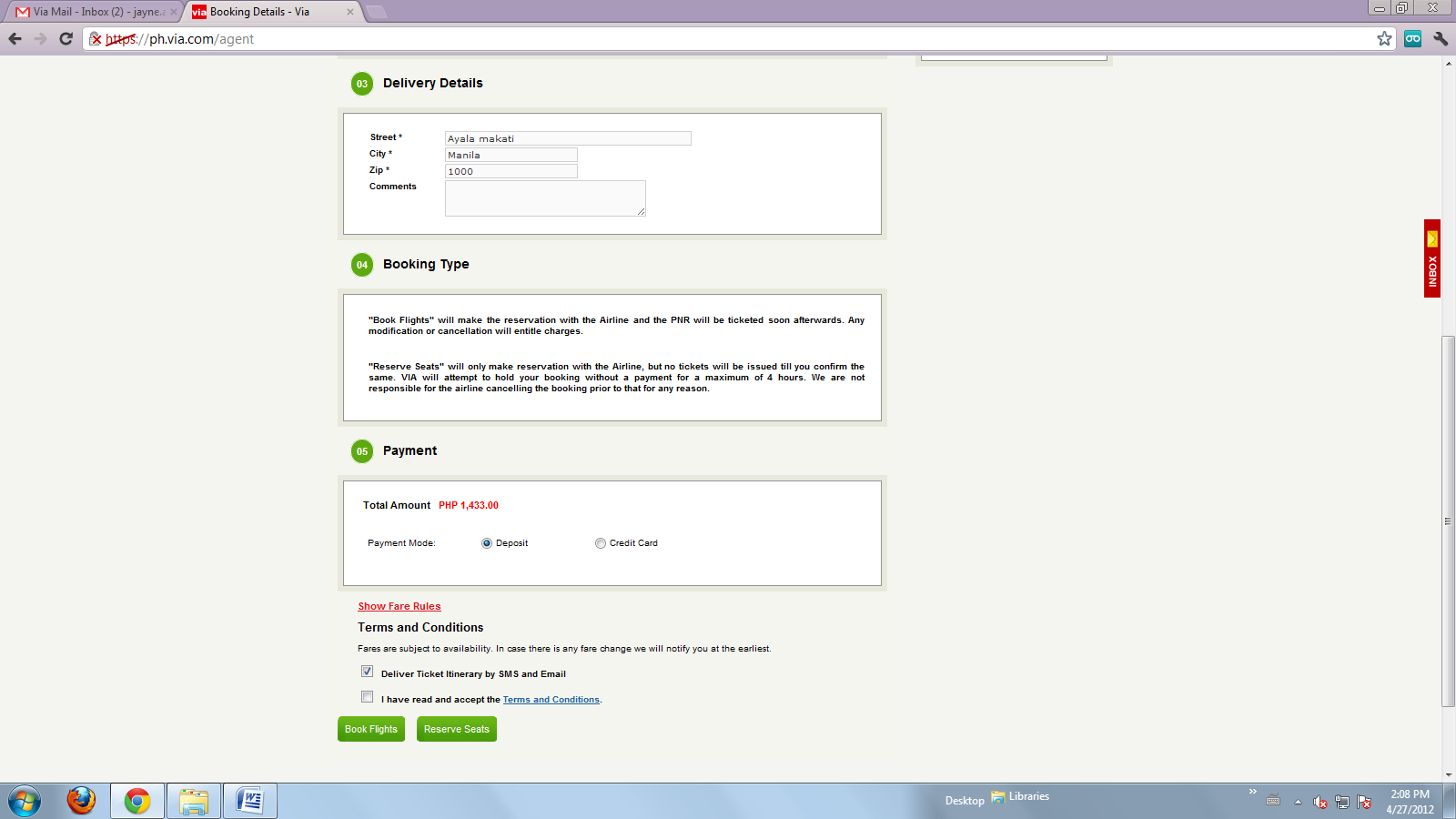
Q: What are the requirements in booking International flight?
A: * Name of the passenger/s must be the same as what is written to pax passport.
Need to submit a copy of passenger/s passport to "Email Us" option.
Passport must be guaranteed for 6 months travel.
For passenger/s with tourist visa, pax must hold a roundtrip ticket.
Q: What is the use of "inbox" on the right side corner of the portal?
A: All of the escalated problems in your booking will be sent to the "inbox" portion of the portal.
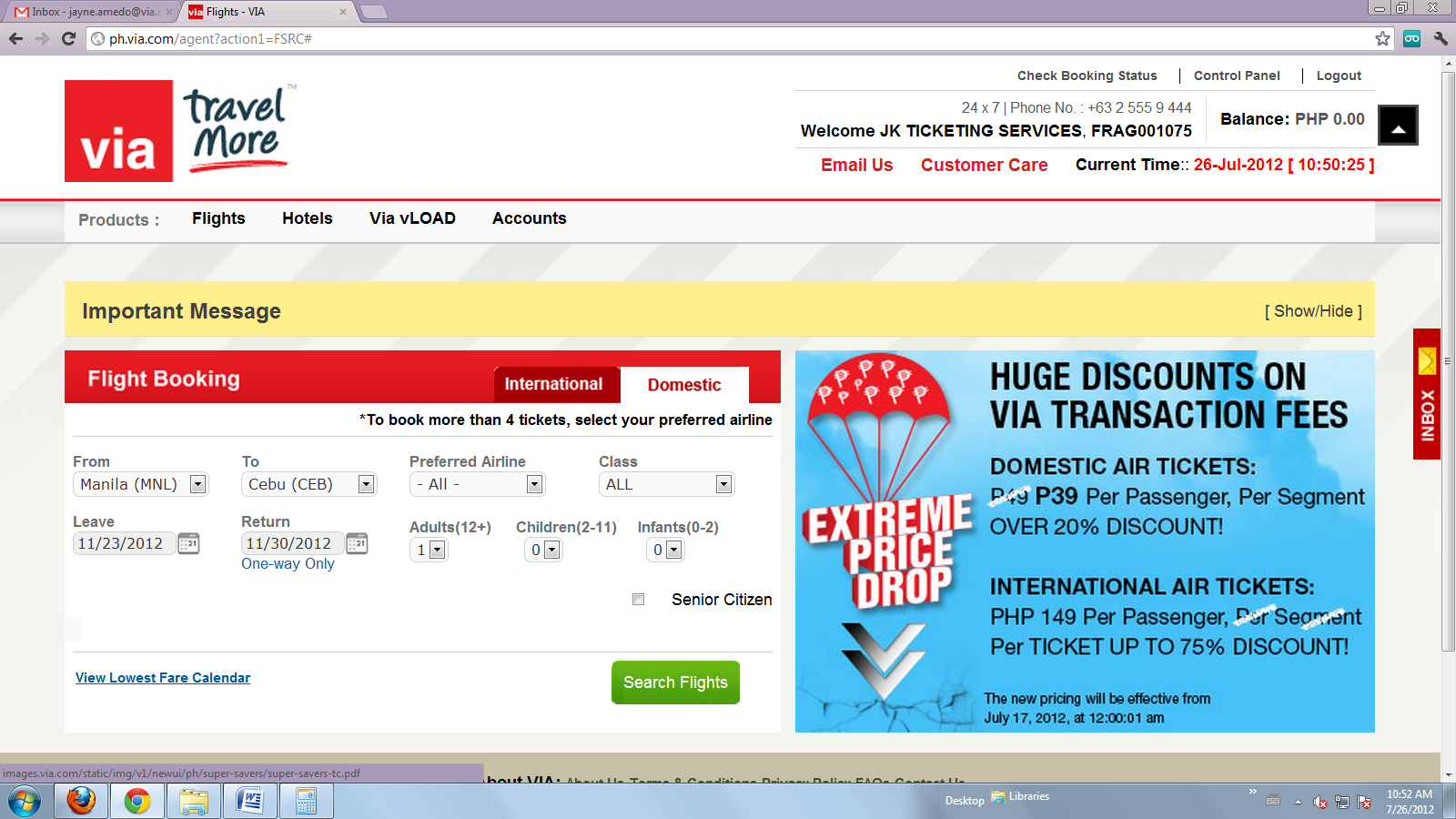
Q: How can I make a booking reservation?
A: On the third step of flight booking, agent can block or reserve their desired booking by clicking on the Reserve Seats button located at the bottom part of the page.
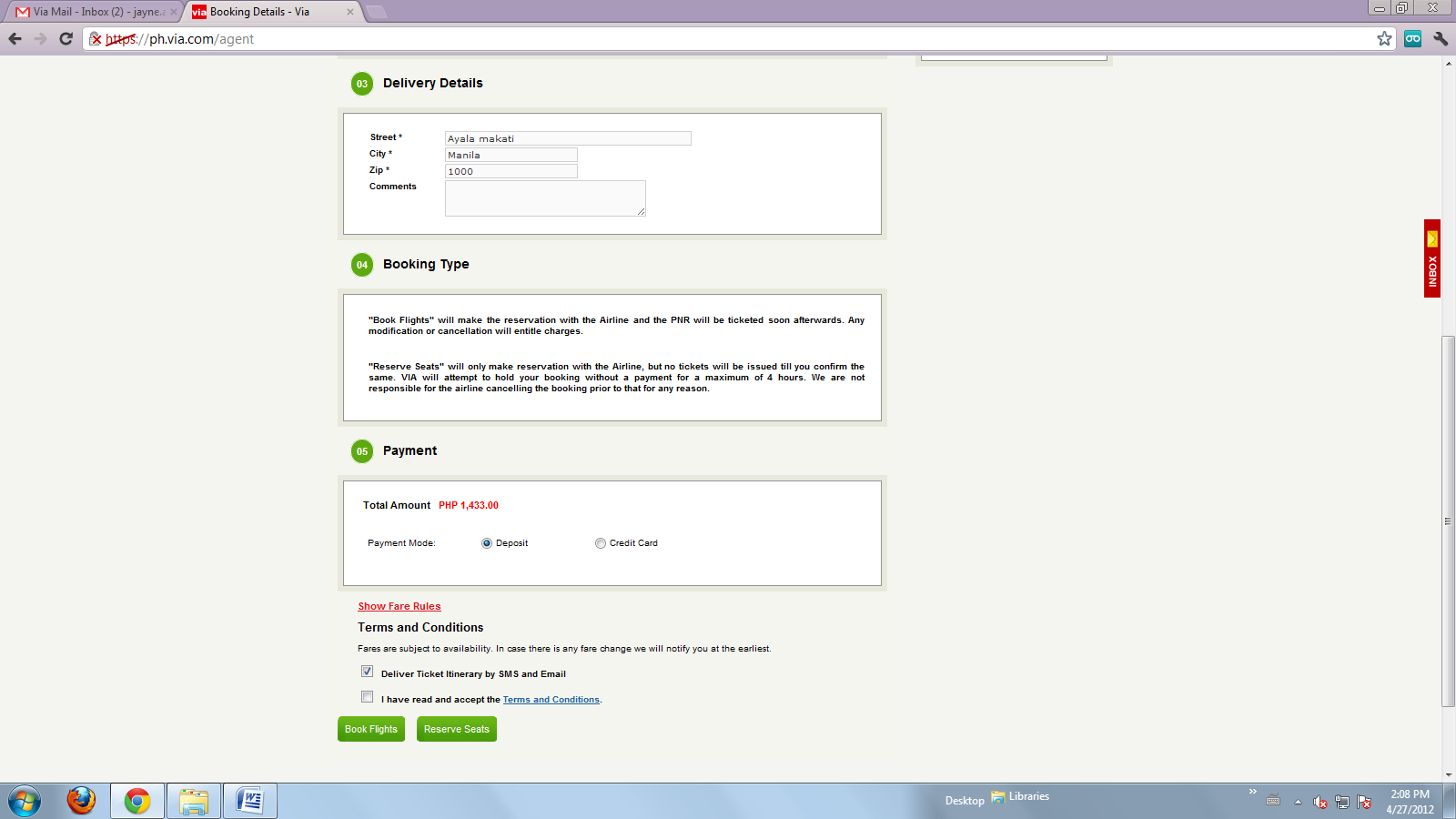
Q: Where can I retrieve the blocked or reserved booking?
A: Go to Accounts and choose "Block Orders". Click the "Search Block Orders" to retrieve the reserve booking.
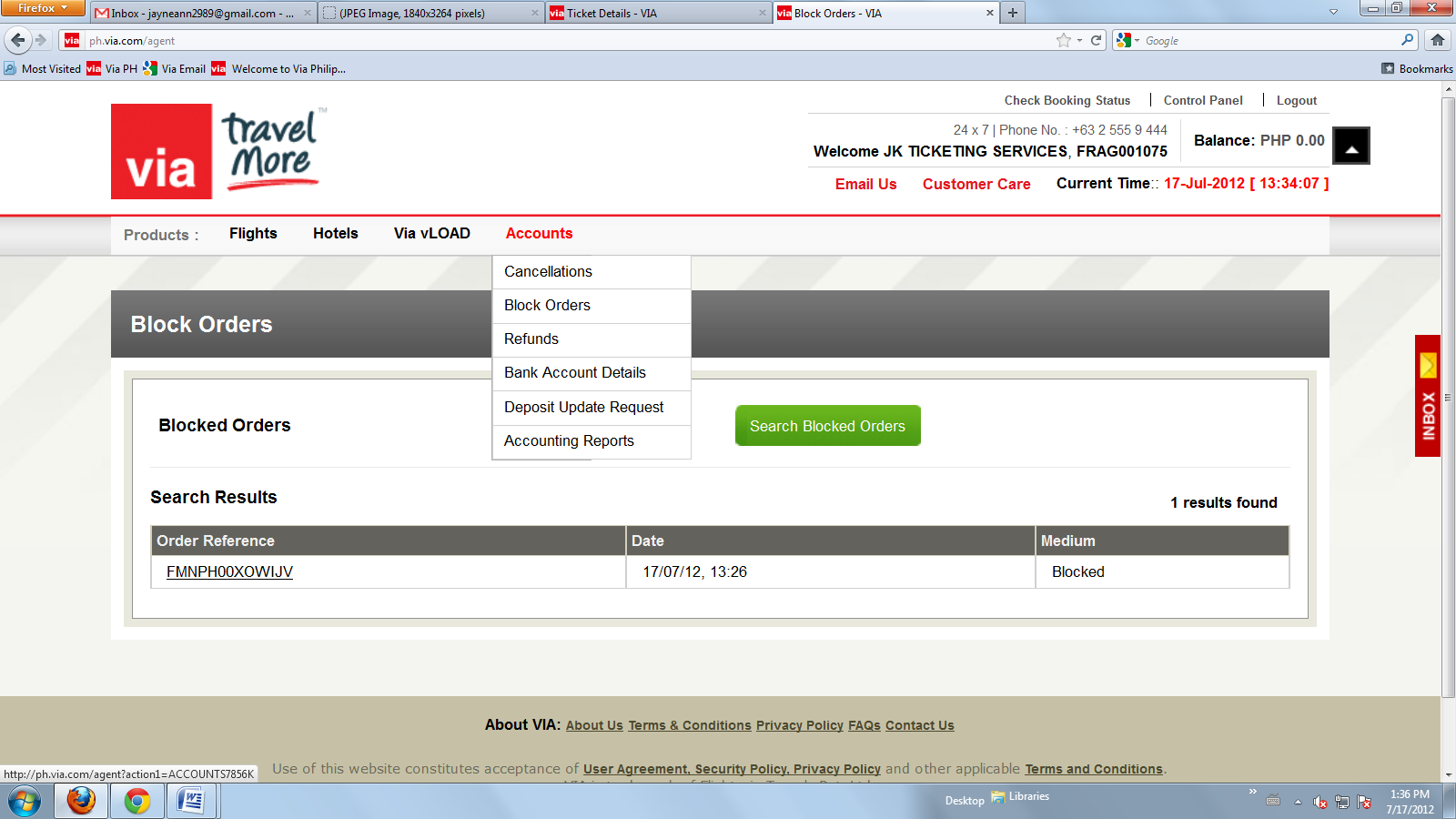
Q: How can I email or send SMS the flight quotation to our passenger/s?
A: On step 2 of 3, check the box you will send to your passenger/s, click the "Email Fares" or "SMS Fares" to send the quoted booking fares to your passenger/s.
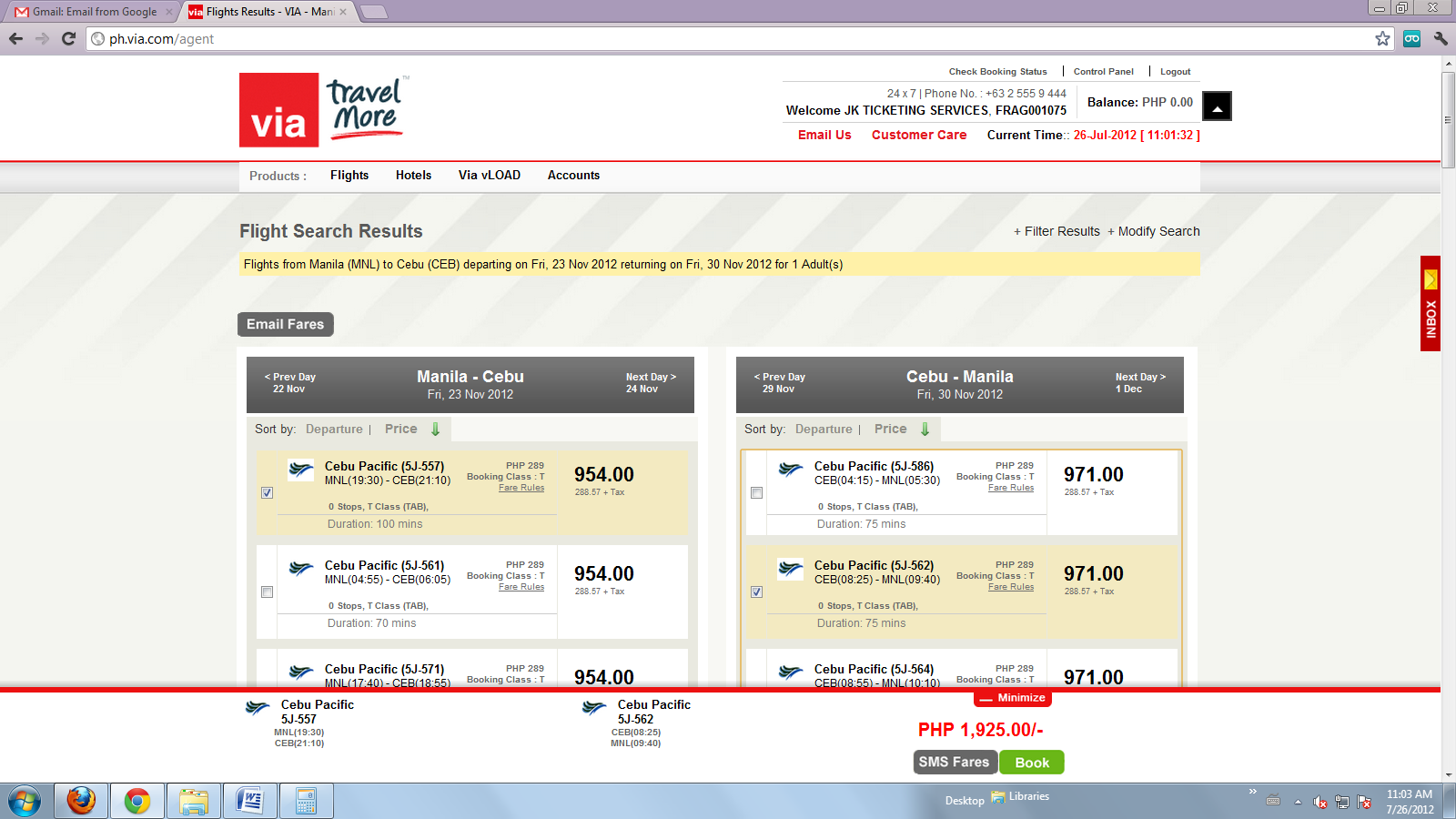
Q: How can a customer avail of the senior citizen discount?
A: Make a separate booking for senior citizens. Please note that NO MANUAL BOOKING WILL BE FINALIZED UNLESS SRC ID COPY IS PROVIDED. Be advised that senior citizen id must be sent via email us; if not attached initially. If SRC copy has been previously sent through email, you may specify in your comment box that document has been submitted already. Submission of Senior Citizen ID copies for all bookings is mandatory
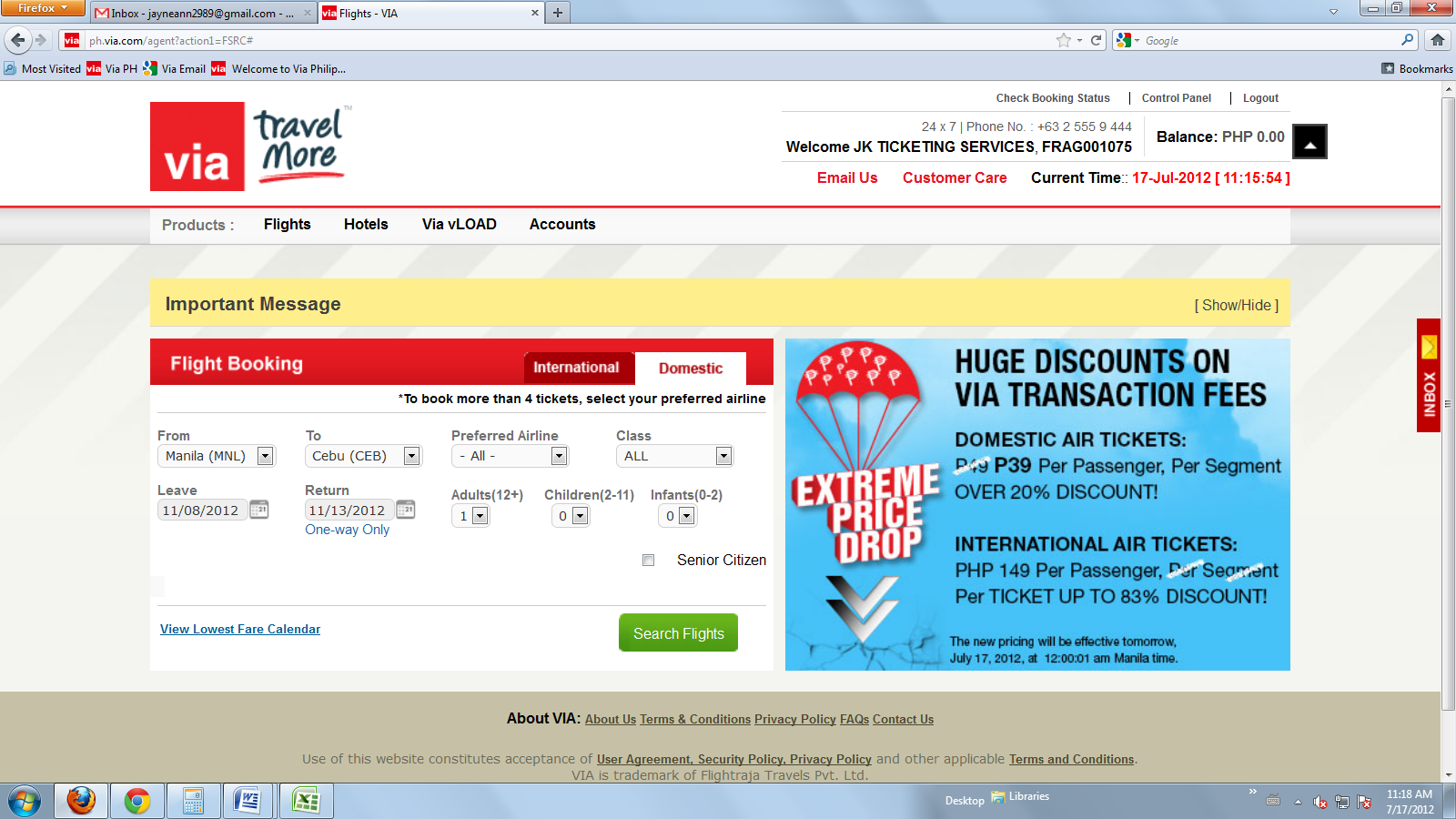
Q: What is a VIA reference number?
A: Once the agent generates a PNR, the system will generate a VIA reference number, this reference number starts with FMNPH00 (followed by a combination of letters and numbers).
Q: How can I reschedule or cancel a flight:
Start of by clicking on the Accounts ( Do not go below the categories)
Put the reference number of your booking on the "Search Bookings by Reference ID" and click "Lookup Booking" button.
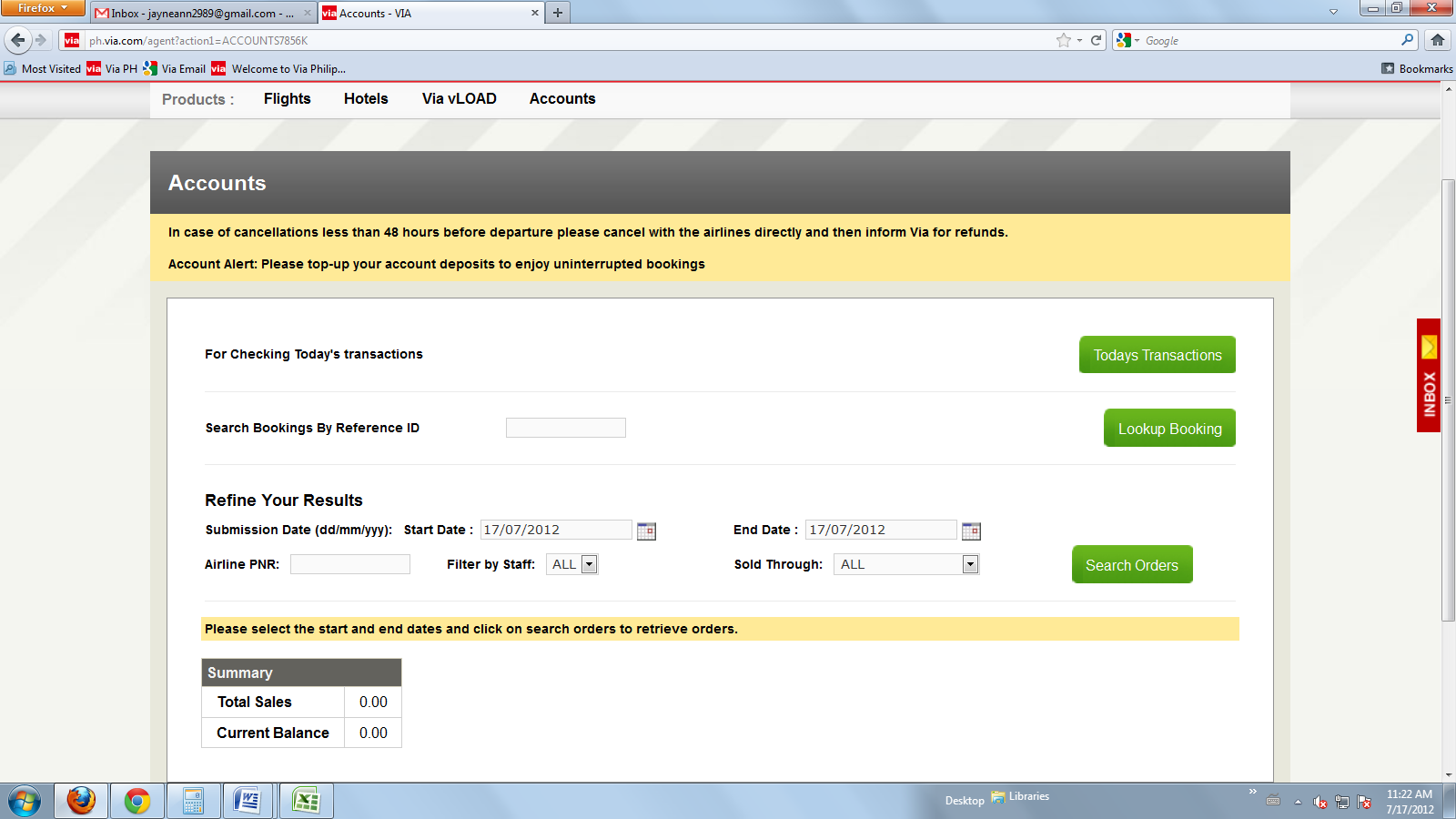
Click on the small box under Cancel or Reschedule, located on the right side of the screen and then click on the green tab "Cancel Selected Passengers" or "Reschedule Selected Route".
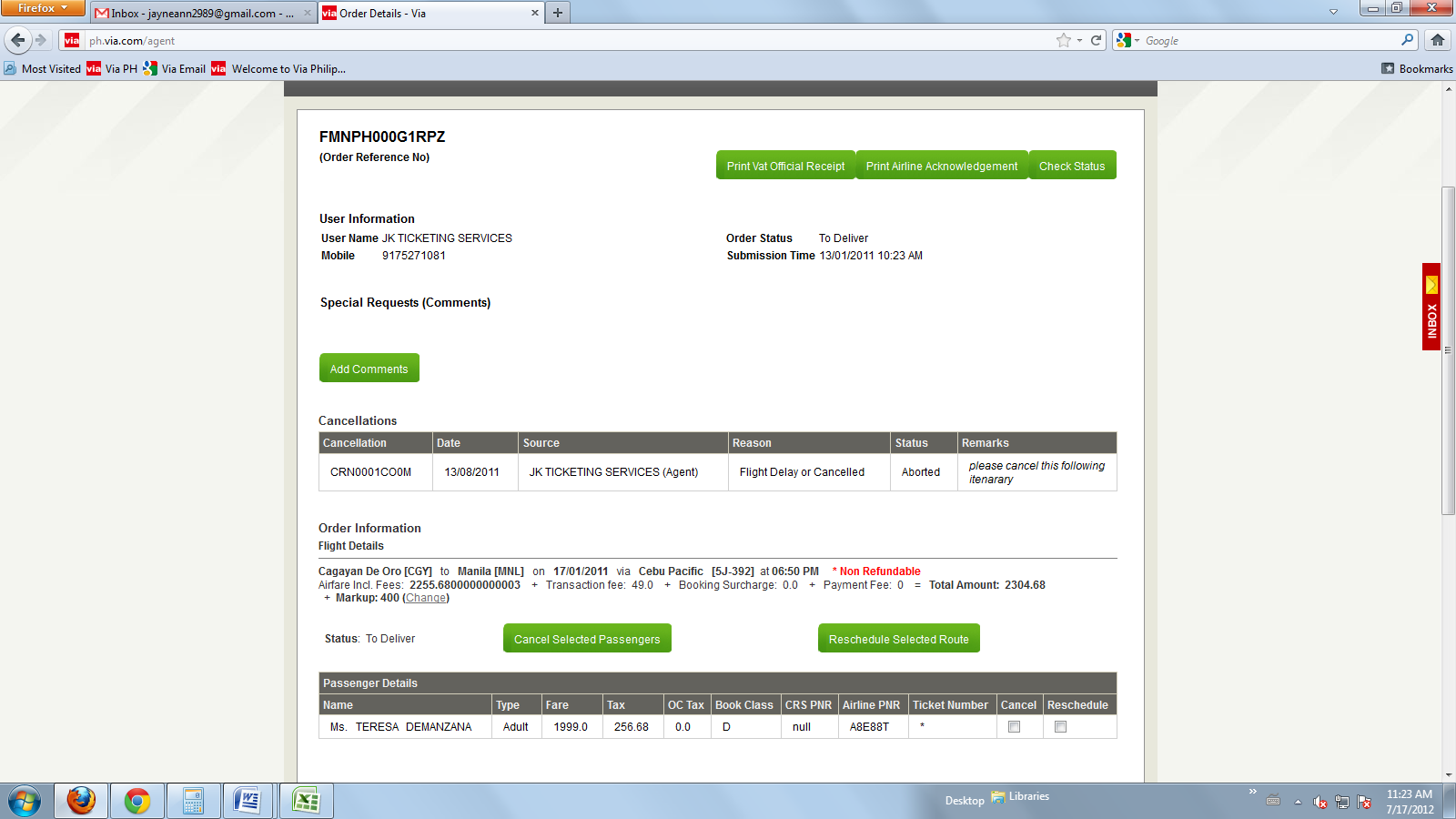
Wait for the prompt message regarding cancellation or reschedule.
Choose your reason for Cancellation or Reschedule and click on Done.
Your reference number will be queued for cancellation or reschedule with reflecting order status: To Cancel or Reschedule.
To double check the status, refer to the message seen under Cancel or Reschedule; Queued will reflect on the right corner of passenger details.
Upon confirmation of Cancellation and Reschedule, the Order Status of your booking will change.
Q: What are the cancellation charges of domestic air ticket?
A: For all refundable class tickets, the airline cancellation fee is charged per sector, per passenger.
NOTE: In case of all cancellations done directly from the airlines, it is mandatory to contact VIA as the airline will not be able to refund your tickets booked on ph.via.com.
Q: How do I get to print the itinerary?
A1: Go to Air Passenger Calendar and click on the date of the flight of your pax. Find the print option to print the ticket.
A2: Retrieve the reference number at PRINT TICKET located at the upper right part of your screen for a printed itinerary.
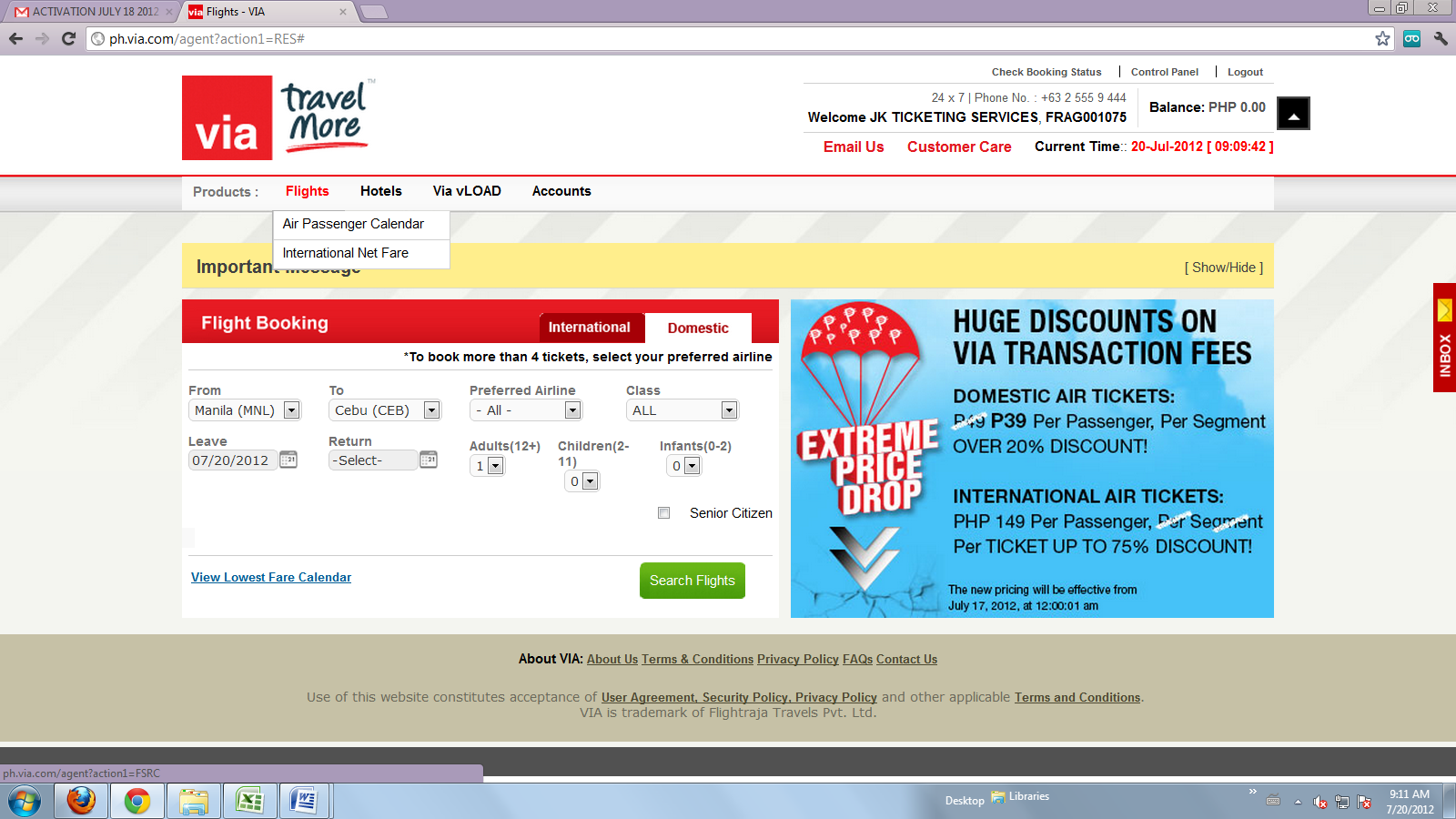
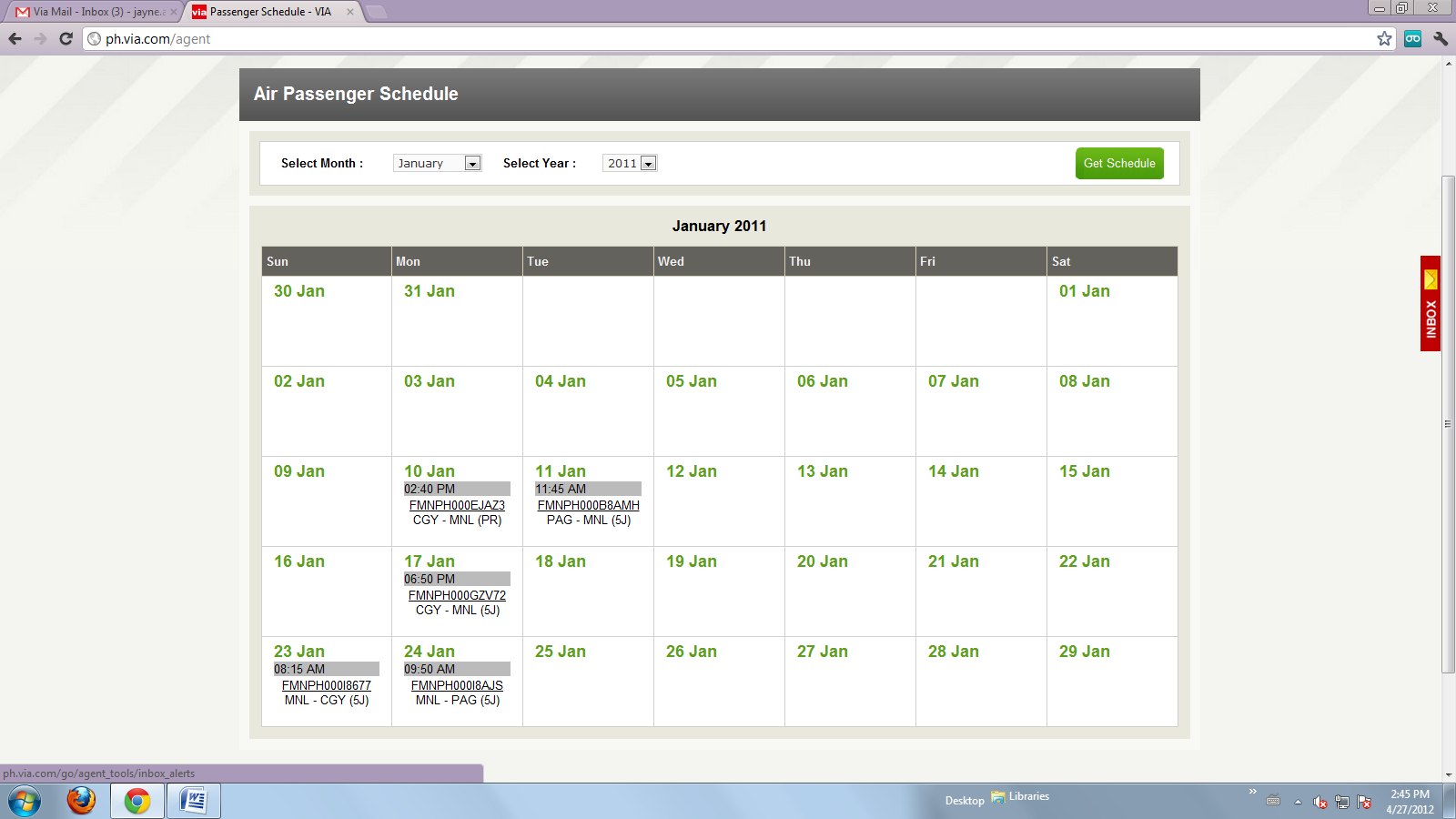
Q: What are the different Order Status?
A: 1. To Deliver - booking which is confirmed and ticketed.
2. Manual - agent cannot pursue their bookings due to poor internet connection, airline server is busy, fare difference in the same class or there are no more seats available.
3. Aborted - failed PNR due to airline link is down or there is no more seats available.
4. To cancel - Booking is qued for cancellation on VIA portal and yet to be cancel with the airline.
5. Cancelled - Ticket is cancelled with both VIA as well as the airline portal and refund is processed on the agent account.
6. Print - Airline and CRS PNR is already generated but not the ticket number in the GDS.
Q: How can I avail discount for group booking?
A: Group desk handles booking for passengers more 15. Special rates are given based from the airline quotation but processing requires 2-3 working days.
Passenger Flight Details:
Q: What are the different domestic airline codes?
| Airlines | Codes |
| Philippine Airlines | PR |
| Cebu Pacific | 5J |
| Philippines AirAsia | PQ |
| Air Asia Zest | Z2 |
| CEBGO | DG |
Q: What are the different International airline codes?
| CODES | AIRLINES | GF | GULF AIR |
| AC | AIR CANADA | HA | HAWAIAN AIR |
| CA | AIR CHINA | JL | JAPAN AIRLINES |
| NX | AIR MACAU | 9W | JET AIRWAYS |
| NZ | AIR NEW ZEALAND | JQ | JET STAR |
| 2P | AIRPHIL EXPRESS | KE | KOREAN AIR |
| PX | AIR NIUCINI | KU | KUWAIT AIRWAYS |
| NH | ALL NIPPON AIRWAYS | LH | LUFTHANSA AIRLINES |
| AA | AMERICAN AIRLINES | MH | MALAYSIAN AIRLINES |
| OZ | ASIANA AIRLINES | PR | PHILIPPINE AIRLINES |
| BA | BRITISH AIRWAYS | QF | QANTAS AIRWAYS |
| CX | CATHAY PACIFIC | QR | QATAR AIRLINES |
| 5J | CEBU PACIFIC | BI | ROYAL BRUNEI |
| CI | CHINA AIRLINES | KI/KLM | ROYAL DUTCH AIRLINES |
| MU | CHINA EASTERN | RJ | ROYAL JORDANIAN |
| CZ | CHINA SOUTHERN | SV | SAUDI ARABIAN AIRLINES |
| DL | DELTA | SQ | SINGAPORE AIRLINES |
| EK | EMIRATES | US | US AIRWAYS |
| EY | ETIHAD AIRWAYS | TG | THAI AIRWAYS |
| BR | EVA AIR | UA | UNITED AIRLINES |
| GA | GARUDA AIRLINES | VN | VIETNAM AIRLINES |
For complete list of International Airline Codes, check http://www.airport-data.com/world-airports/countries/PH-Philippines-Airports.html
Q: How can I book a Hotel?
A: Click the hotel tab, supply all the required information such as city, check-in and check-out date, and the no. of rooms to be booked.
Q: Is there instant confirmation for hotel bookings?
A: Yes. Our hotels are on live inventory, and can be booked online as long as there is/are available room/s.
Q: Can I just have a room reserved and be given an option date to finalize?
A: Yes! Depending on the room availability, you may have a room blocked/reserved manually by our Travel Consultants. Please just send us a reservation request through EMAIL US and ask for an OPTION DATE to confirm.
Q: How would I know how many guests are allowed in a room.
A: Sharing types are located on the right side of the page. This will indicate how many guests are allowed in the room. Please see below sharing types and corresponding number of pax:
SINGLE: One (1) pax maximum
TWIN/DOUBLE: Two (2) pax maximum
TRIPLE SHARING: Three (3) pax maximum
QUADRUPLE: Four (4) pax maximum
Q: Should my guests have children coming with them, how would I know if they are free of charge?
A: This will depend on the child policy of the hotel. You may call our trunkline 555 9 444 loc 3 to inquire about a specific hotel's Child policy. Also, please note that some international hotels, esp. in the US, Canada and Mexico, do not allow children to check-in. You may easily know this if the hotel name includes "Adult Only."
Q: How would I know the hotel's meal plan?
A: The meal plan is indicated below the hotel room type/category. Please see below types of meal plan:
Room Only
Continental Breakfast
Full Breakfast
Breakfast Buffet
All-Inclusive
Q: What does OnRequest mean?
A: OnRequest means that instant online confirmation cannot be guaranteed due to inventory updates or minimal availability of rooms. You may send us an EMAIL US so that we can do the booking manually for you, provided that there are available rooms.
Q: What if my guests' preferred hotel/s is/are not on the system?
A: This may be due to fullybooked status or live inventory updates. Please send us an EMAIL US with your preferred hotel, travel dates and number of guests.
Q: How can I sort hotels?
A: On the left corner of the page, agent can sort hotels by name, price range and star category.
Q: If my guests have a preferred itinerary and it is not available in the Holidays tab, what should I do?
A: We can definitely arrange a customized package that will suit your guests' preferences! All you have to do is send as an EMAIL US for a customized package with the following details
Destination
Preferred Hotel (if any; or specific amenities that your guests prefer)
Specific Check-in and Check-out Dates
No. Of Pax (if with children, age)
Preferred Tours and Transfers
Q: Are there requirements for international hotel booking?
A: Complete name of guests (as they appear on a valid government-issued ID, preferably on the passport) are needed. Whenever there are children, it is required to input their age by the time of check-in.
Q: Is it possible to have an international package reservation?
A: For international package reservation, agent must inform the holiday's department of VIA one week before the desired date of guest's check-in. Agents can email their request to holidays.ph@via.com.
Q: If I have a group, where do I send my inquiry?
A: Please send your group inquiries to groupdesk.ph@via.com. Please note that for Hotels and Holidays, it will only be considered a GROUP if the number of hotel rooms which will be booked is at least eight (8). Also, allow us at least 72 hours (3 working days) to work on your group quotations. This is to make sure that we get the best and most competitive rates for your guests.
Q. What does VIA Bus offer?
A. VIA is offering seats of provincial bus operators in the hopes of providing access to people who want to travel to different locations that are not accessible by planes as well as provide an alternative for flight for budget conscious travelers
VIA has partnered with several bus operators to provide seat allocations for VIA Travel Agents in which they can create packages.
Q. What would be the difference of reserving tickets from bus operators than VIA?
A. Passengers who will book through VIA is given convenience when buying tickets. They will also be given a priority lane where they can easily exchange their E-tickets to the Bus Official Ticket.
Booking also easy since they don't need to visit the bus terminal themselves but just their nearest travel agency.
Q. How can I book bus seats through VIA Travel Agent Portal?
A. VIA Travel Agents need to click on BUSES tab in their travel agent portal to select from the available origin and destinations as well as date of departure, and number of pax. Then click on search. They will be provided with a list of bus trip schedules of their selected origin and destination. TA can select their preferred schedule and select their passenger's preferred seat. Then they need to put their passenger details (name, mobile number and email address). Afterwards, they can click on Book. The bus booking will be fall under MANUAL Status and will have to be confirmed by VIA Travel Consultants.
Q. How can I know if by booking if confirmed?
A. Once TA books a bus seat, they will be given a FMNPH Number for their bus booking. TA will have to check their booking through CHECK BOOKING STATUS. If upon searching for their FMNPH number, they are allowed to print the ticket, this means that booking is confirmed.
Q. How long will we have to wait before we can confirm and issue the Bus E-Ticket?
A. Travel Agents must check the status 15 to 20 minutes from the time of booking.
Q. Who are the partner bus operators and what are the available routes?
A. As of now, we have three partners: Ohayami Trans - Manila to Banaue and vice versa; Baguio to Banaue and vice versa
Philtranco - Pasay Terminal to Iloilo, Caticlan, Clark/Diosdado Macapagal International Airport, Legaspi, Naga, Bulan Sorsogon, Gubat Sorsogon, Donsol Sorsosgon, San Jose Mindoro
Jam Liner - Pasay Terminal to Lucena, Lipa, Batangas City, Sta. Rosa (Balibago); Cubao Terminal to Lucena, Lipa, Batanagas City, Sta. Rosa (Balibago)
We are still working on partnering with other bus operators and will provide updates to Travel Agents through email.
Q. How many seats can we offer?
A. Seats allocated to VIA are limited for now and varies depending on the bus operator.
Ohayami Trans - 4 seats
Philtranco - 2 seats
Jam Liner - 4 seats
These seats are open to all VIA Travel Agents on a first come first serve basis.
Q. How will we know if allocated seats are already sold out?
A. TA will see in search bus results page if the particular trip for that particular date the available seats and if the seats are already sold out.
Q. Can we still request for additional seats for a sold out bus trip?
A. Yes. Once bus trip is sold out already, there will be a "Send Request" button on the search results page. TA can click on the "Send Request" button and will be asked to input their email address. Request will then be queued to call center for coordination with bus operators. VIA Travel Consultant will coordinate with TA for availability via call or email.
Q. Where can we monitor the status of our bus booking?
A. For available seats, TA must check status of their FMNPH number through CHECK BOOKING STATUS. Once they are allowed to print the ticket, this means that booking was already coordinated to bus operator.
For additional seat request, TA will receive call or email from VIA Travel Consultant on availability. If there are available seats, TA must confirm to VIA Travel Consultant and VIA Travel Consultant will book it for them manually. Resulting ticket, can be emailed to TA. If there are no more available seats, TA will receive call or email from VIA Travel Consultant.
Q. What are the bus booking processing schedule?
A. Bus booking processing is from 9:00 to 6:00 pm only. Bookings and seats requests made after 6:00 PM will be process the following morning.
Q. What advice do we need to inform our passengers?
TA must inform their passengers to be at the bus pickup point/ terminal 30 minutes before the departure time. Upon arrival, passengers must approach ticketing counter and present the E-ticket together with a valid I.D. for verification purposes. After verification, ticketing officer will issue Official Ticket to passenger
Q. What if we have a requirement for one entire bus?
A. As of now, we are focusing on selling bus seats. If ever you have requirements, we can refer you to our partner bus operators but they will be limited only to the routes that they have and may not be able to cater to destinations outside of their franchise. You can send us an email through the EMAIL US Option.
Date of Travel:
Number Pax
Origin:
Destination
Itinerary:
Q. What is the VIA service fee and allowable mark up for Buses?
A. VIA transaction fee is P 30.00 and Allowable / Maximum Mark up is P 100.00. You can update your mark-up at Control Panel - Settings - Bus Mark-up Price Setting
Q. What are the cancellation policies?
A. Should your passenger would like to cancel their booking, TA must inform VIA through EMAIL US option. This is to facilitate coordination with partner bus operators. The following details must be indicated in the email:
FMNPH Number
Date of Issuance
Bus Operator
Route (Origin and Destination)
Departure Time
Pax
Seat Number
Passenger Name
Passenger Contact Details
NOTE:
**If bus booking is for 2 or more pax and one has to be cancelled, ENTIRE BOOKING must be CANCELLED
** TA must advise VIA 24 HOURS AND ABOVE before departure time of cancellations. Advice given less than 24 hours will be considered SOLD AND NON-REFUNDABLE
** Bus Operator and Travel Agency Cancellation Policies also applies
** VIA Transaction Fee is NON-REFUNDABLE
Q: How can I upload bank deposits?
A: On the Accounts tab, click the "Deposit Update Request" link and fill out the needed information such as deposit type (it can be cash, bank transfer or cheque), amount, bank name, and bank branch. Then click the submit button.
Q: Where can VIA's bank account details be located?
A: On the Accounts tab, select the "Bank Accounts Details" to see the bank account number , bank name, and the bank account name of VIA.
Q: Where can the receipt number be located?
A: Click Accounts beside vload. On the bottom part of the page, supply the date on when did you made the deposit then click search results. Be informed that you can only apply date range of 15 days on this report. Receipt number can be seen immediately.
Q: How can I download accounting reports?
A: On the accounts tab, click the accounting reports and fill up the desired date of transaction. Agents can also choose what report type or product they want to download just by choosing at the right corner of the page. Click the download detailed report to see the accounting report placed in an excel sheet.
Q: What is Ledger Report and what is the information included on that report?
A: The Ledger report basically shows all the deposit records and total transactions by account. It shows the beginning balance and ending balance for each account. The ledger is a permanent summary of all amounts entered or deducted which list transactions by date.
To retrieve transaction to your ledger report, just follow the procedures:
a.1. Start of by clicking on the "Accounts" (Do not go down below the categories).
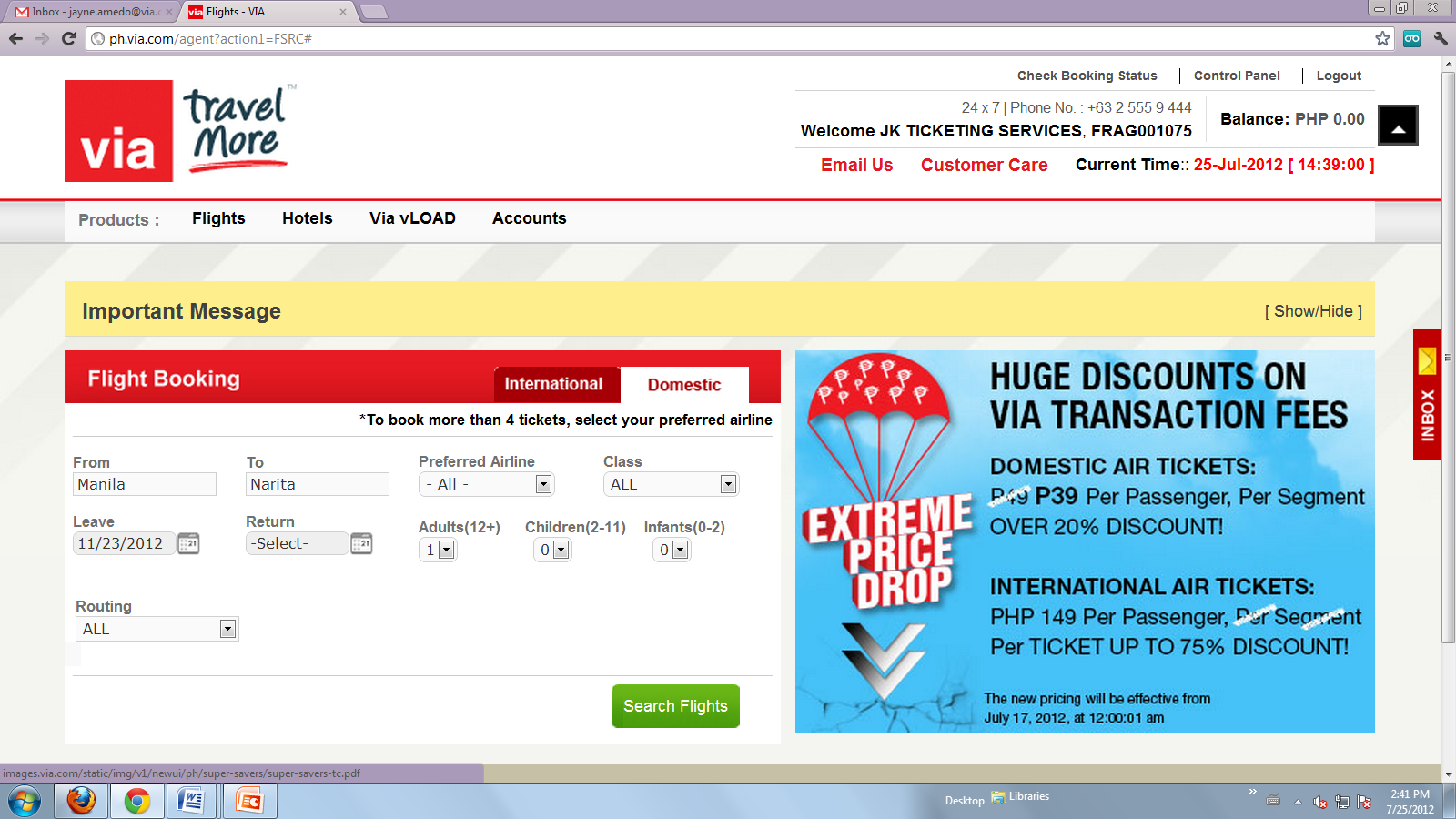
a.2. Simply input the dates of the transaction you want to retrieve on the "Refine Your Results" submission date. Then click the "Search Orders" button.
Be informed that you can only retrieve a span of 15 days on this ledger. If you wish to retrieve ledger report without this restriction, try to check you report by 8:00 pm to 10:00 am.
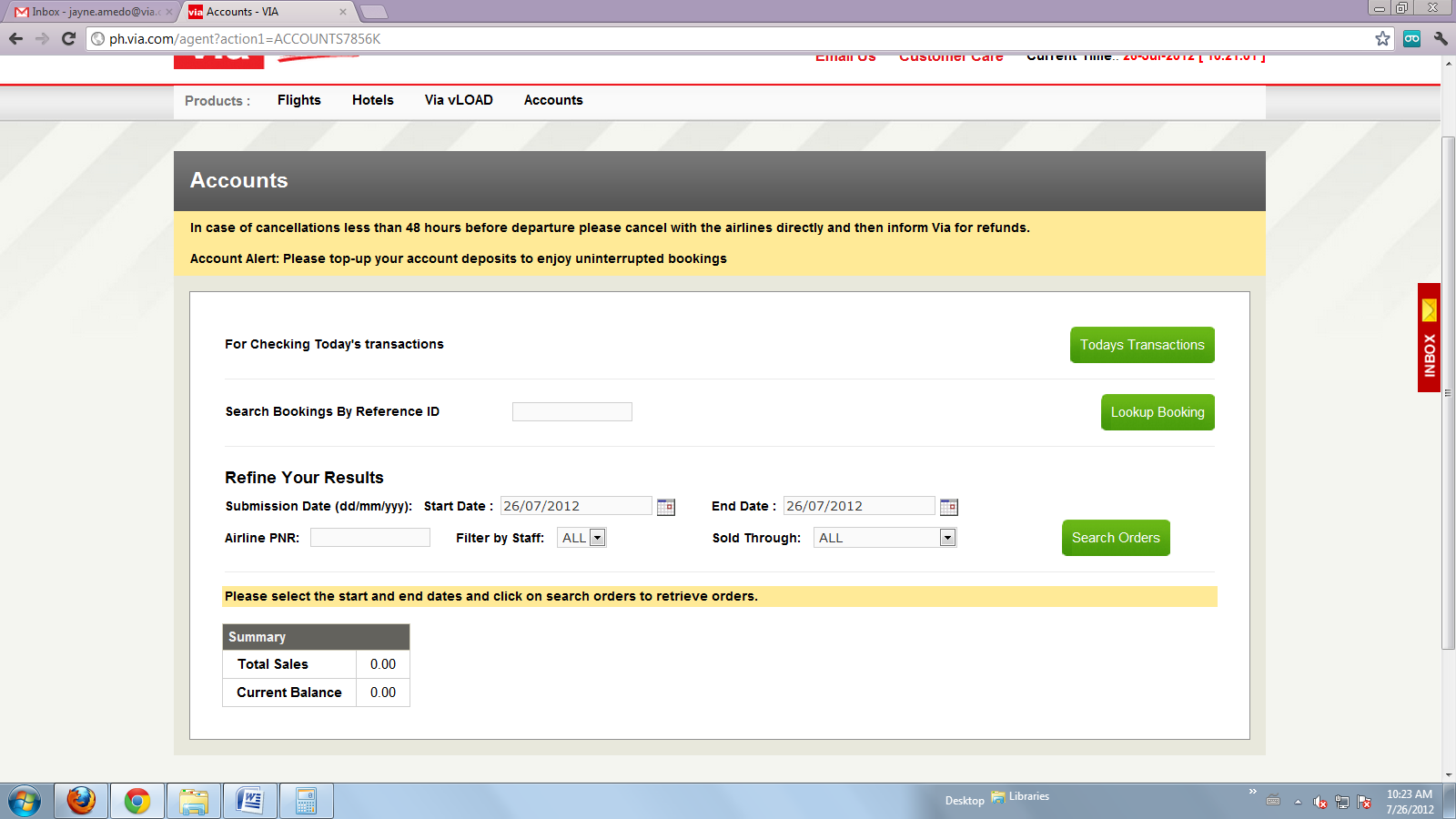
a.3. What you will see on your ledger report is the date, amount, and receipt of your deposit in VIA. The reference number, mark-up and amount charged on your booking. And you can also use this to re-print issued tickets.
The ledger report gradually captures all your transaction which then be deducted on your running balance.
|
AIRLINE |
TELEPHONE |
FAX |
|
|
SU - AEROFLOT |
7592191-92/8927764 |
8931418 |
|
|
AR - AEROLINEAS ARGENTINAS |
8926006/12 |
8926254 |
|
|
AM - AERO MEXICO |
8170253 |
8195545 |
|
|
AK - AIR ASIA |
045-5997430 |
045-5997051 |
|
|
KC - AIR ASTANA |
8402791 |
||
|
AC - AIR CANADA |
840-4626-28 |
819-5545 |
|
|
CA - AIR CHINA |
567-8777 |
||
|
SALES 8085777/3305074 |
|||
|
AF - AIR FRANCE |
7840221 |
5886555 |
|
|
NX - AIR MACAU |
243 3111 |
2433580 |
|
|
MK - AIR MAURITIUS |
8184870 |
8195545 |
|
|
NZ - AIR NEW ZEALAND |
884-8097-98 |
8561315 |
|
|
PX - AIR NIUGINI |
8913339-42 |
8913393 |
|
|
FJ - AIR PACIFIC |
812-0607 |
892-6356 |
|
|
SALES 8123891 |
|||
|
2P - AIR PHILIPPINES |
RES 8559000/8517601 |
8517922 |
|
|
SALES 8517601 LOC 115 8528549 |
|||
|
AZ - ALITALIA |
1800-14410508 |
5886555 |
|
|
NH - ALL NIPPON AIRWAYS |
5537000/5538000/5539000 |
||
|
AA - AMERICAN AIRLINES |
5248625 |
4005988 |
|
|
SALES 3871198/5242223 |
|||
|
OZ - ASIANA AIRLINES |
6628000 |
8925701 |
|
|
SALES 662-8088 |
|||
|
BA - BRITISH AIRWAYS |
8170361-64 |
8156433 / 8190410 |
|
|
BD - BRITISH MIDLAND |
8102851 |
8102843 |
|
|
CX - CATHAY PACIFIC |
7570888 |
7533959 |
|
|
TKTG 7572436 |
7533960 |
||
|
5J - CEBU PACIFIC |
RES 7020888 |
8195545 |
|
|
SALES 8183712-13 |
|||
|
ACCTG 8183714 |
|||
|
CI - CHINA AIRLINES |
3546700 |
354-6700 |
|
|
MU - CHINA EASTERN |
313-0725 |
789-3125 |
|
|
CZ - CHINA SOUTHERN |
3541888 |
5676448 |
|
|
0927-9397277 |
|||
|
OK - CZECH AIRLINES |
8926006/12 |
8926254 |
|
|
DL - DELTA AIR LINES |
8419800 |
8100539 |
|
|
MS - EGYPTAIR |
8922938/892-5722 |
8175388 |
|
|
LY - EL AL ISRAEL |
8164121/2387 |
8134035 |
|
|
EK - EMIRATES |
RES 8585300 |
8115293 |
|
|
SALES 8585350 |
|||
|
ET - ETHIOPIAN AIRLINES |
5195014 |
5198789 |
|
|
EY - ETIHAD AIRWAYS |
1800 144 10449 |
8493913 |
|
|
BR - EVA AIRWAYS |
8643800 |
8841142 |
|
|
AY - FINNAIR |
856-1427-28 |
8561315 |
|
|
GA - GARUDA INDONESIA |
400-6659/5978-79 |
4005988 |
|
|
GF - GULF AIR |
551-5151/831-9655 |
||
|
HR - HAHN AIR |
816-6763/818-0442 |
8195545 |
|
|
HA - HAWAIIAN AIRLINES |
819-3993-97/8156729 |
8910435 |
|
|
HX - HONGKONG AIRLINES |
8122390 |
8102843 |
|
|
KA - HONGKONG DRAGON AIR |
7570111 |
7531011 |
|
|
UO - HONGKONG EXPRESS |
8640301 |
8481512 |
|
|
FI - ICELANDAIR |
8929991/97/98 |
8125664 |
|
|
JL - JAPAN AIRLINES |
RES 8566681-84 |
8867000 |
|
|
4032763 (ENGLISH) 4032486 (JAPANESE) |
|||
|
SALES 8866877-78 |
|||
|
RDESK 8866987-90 |
|||
|
9W - JET AIRWAYS |
8140508 |
8140507 |
|
|
3K - JETSTAR ASIA |
812-3891/810-4744 - SALES&RESA |
8926356 |
|
|
CALLCENTER: 1800-1611-0280-453-6666 |
|||
|
KQ - KENYA AIRWAYS |
5222095 LOC 100 |
5261207 |
|
|
5224869 |
3382082 |
||
|
MAKATI 8480978-79 |
8481858 |
||
|
KL - KLM ROYAL DUTCH |
7840221 |
5886555 |
|
|
5886906 EFF 11DEC2013 |
|||
|
KE - KOREAN AIR |
RES 7893700 |
8150737 |
|
|
TKTG 7893714-16 |
|||
|
SALES 7893707-3711 |
|||
|
KU - KUWAIT AIRWAYS |
8172778/89/95 |
8154453 |
|
|
8172996/2633/2662 |
|||
|
LH - LUFTHANSA GERMAN |
5806400 |
8983548 |
|
|
MH - MALAYSIA AIRLINES |
8873215 |
8450600 |
|
|
MX - MEXICANA AIRLINES |
5222095 LOC 101 |
5261207 |
|
|
5224869 |
3382082 |
||
|
OA - OLYMPIC AIRWAYS |
8162309/16 |
8154572 |
|
|
WY - OMAN AIR |
4789590 |
5198789 |
|
|
PK - PAKISTAN AIRLINES |
8183711 |
8195545 |
|
|
PR - PHILIPPINE AIRLINES |
8558888 |
8537725 |
|
|
5249922 |
|||
|
QF - QANTAS AIRWAY |
8120607 |
8129926 |
|
|
TOLL 180016110034 |
|||
|
QR - QATAR AIRWAYS |
RES 5191888 |
5198248 |
|
|
SALES 5198099 |
|||
|
BI - ROYAL BRUNEI |
8640801-03 |
8910435 |
|
|
RJ - ROYAL JORDANIAN |
5222095 LOC 101 5261207 |
||
|
5224869 |
3382082 |
||
|
8481859 |
|||
|
SV - SAUDI ARABIAN |
896-6635 |
8906629 |
|
|
SK - SCANDINAVIAN AIRLINES |
8929991/97-98 |
8125664 |
|
|
SQ - SINGAPORE AIRLINES |
7568888 |
7533351 |
|
|
SALES/TKTG 7568899 |
|||
|
SA - SOUTH AFRICAN AIRWAYS |
8848129/30 |
8561315 |
|
|
UL - SRI LANKAN AIRLINES |
8137085 |
8481512 |
|
|
LX - SWISSAIR |
RES 5806440 |
8983556 |
|
|
SALES 5806446/48 |
|||
|
JJ - TAM LINHAS AEREAS |
8969075 |
||
|
TG - THAI AIRWAYS INTL |
5808424 |
5808484 |
|
|
5280122 |
|||
|
TR - TIGER AIRWAYS |
8841524 |
||
|
JJ - TAM LINHAS AEREAS |
8969075 |
||
|
TG - THAI AIRWAYS INTL |
5808424 / 5280122 |
5808484 |
|
|
TR - TIGER AIRWAYS |
8841524 |
||
|
TK - TURKISH AIRLINES |
8640600/0598 |
8481512 |
|
|
8910435 |
|||
|
UA - UNITED AIRLINES |
8848272 |
8561315 |
|
|
UL - SRILANKAN AIRLINES |
8137085 |
8481512 |
|
|
8179666 EXT 332 |
|||
|
US - US AIRWAYS |
8106294 |
8102843 |
|
|
RG - VARIG BRAZILIAN |
8180442 |
8195545 |
|
|
VN - VIETNAM AIRLINES |
8302335-36 |
8302338 |
|
|
Z2 - ZEST AIR |
7422742 |
8531958 |
|
| Home |